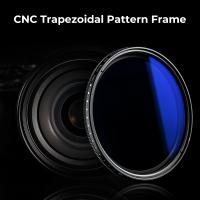720P HD 5" Screen Video Baby Monitor Two-Way Audio 360° Wide View Angle and Full Coverage with Night Vision and Temperature Monitoring
SKU: GW50.0026US
A
You could try this tip. Hope it helps.
Pan&tilt operation: Press the “pan/tilt” button on the upper right corner (A direction icon will appear in the middle of the screen when you press the “pan/tilt” button) →use the sound and brightness buttons to move the lens(The specific operation is shown in the video).
A
Each baby monitor is attached closely with a protective film to prevent scratches. You could try to buckle the four corners of the screen with your nails until it appears a gap. Then grab the gap and tear off the protective film(The specific operation is shown in the video).
A
Hi there IR (infrared) wavelength is 940nm.Night vision at this wavelength is invisible to the human eye, so it will not disturb the baby's sleep.
A
You could try this tip. Hope it helps:
Reconnection operation: Press the menu button →Select the second-to-last camera module →Select “—” module →Select the camera you want to delete and select “√” to delete →Press “Left” button to return to add camera module →Select “+” module →Select a camera you want to connect and press the PAIR button for two seconds until there is a ☆ before the camera.
A
You could try this tip. Hope it helps.
Digital zoom operation: Press the menu button →use the “up” and “down” buttons to select the "Digital zoom" module →press the “right” button →use the “up” and “down” buttons to select the zoom factor →press the “OK” button to confirm(The specific operation is shown in the video).
A
Yes, it can. You just need to install it according to the installation steps in the user manual. However, if you install it on the ceiling, the picture on the monitor will be upside down, because the camera is installed upside down.
Related products
Products You May Like
$135.99 $106.99
$148.99 $77.99
Related articles