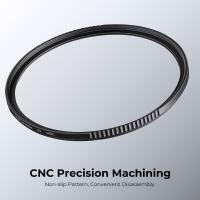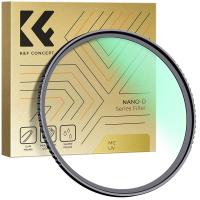Wireless WiFi Endoscope, Near Focus 1200P HD Endoscope, IP68 Waterproof, with 8 Adjustable Leds and 5M/16.4ft Semi-Rigid Cable, Suitable for iOS, Android
SKU: GW45.0004
Q
How To Use Wifi Endoscope Camera With Samsung Android?
Answer Question
A
To use a WiFi endoscope camera with a Samsung Android device, follow these steps:
1. Download and install the compatible app for your WiFi endoscope camera from the Google Play Store.
2. Turn on the WiFi endoscope camera and connect it to your Samsung Android device's WiFi network.
3. Open the app and select the WiFi endoscope camera from the list of available devices.
4. Adjust the camera settings, such as resolution and brightness, as needed.
5. Start using the camera to capture images or videos, or to view live footage.
Note that the specific steps may vary depending on the brand and model of your WiFi endoscope camera. It's important to read the user manual or instructions that came with the camera to ensure proper setup and usage.
Related products
$200.00 $190.00
Products You May Like
Related articles
Related Searches
Usb Endoscope Camera Android
Android Endoscope Inspection Camera
Android Phone Endoscope
Usb Endoscope Camera For Android
Waterproof Endoscope For Android
Usb Endoscope Camera For Android Phone
Endoscope Inspection Camera For Android Phone
Samsung Digital Camera Wifi
Wifi View Endoscope
Endoscope Camera With Light