Reviews
1st picture was bright the others not so much
First picture was bright and clear the second and third picture in the 3-shot burst mode was about 1/2 as bright as the first one. Might have got a semi lemon. Who knows.
01/01/2021
Related products
Products You May Like
$36.99 $17.99
$162.99 $106.99
Related articles
Blog You May Like
Popular products
Related searches




























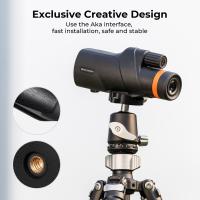
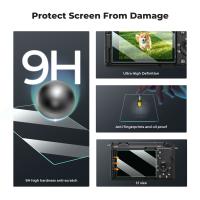





-200x200.jpg)


