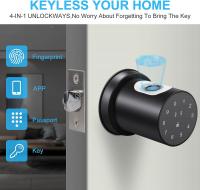How To Record Video While Car Driving?
How to Safely and Effectively Record Video While Driving: A Comprehensive Guide

In today’s digital age, capturing moments while on the road has become more accessible than ever. Whether you’re documenting a scenic drive, creating content for a vlog, or recording for security reasons, recording video while driving can add value to many experiences. However, the process involves more than just hitting "record"—it requires careful planning, the right equipment, and most importantly, attention to safety. In this article, we’ll discuss the various aspects you need to consider for recording video while driving, ensuring that you do so safely, legally, and effectively.
1. Understanding the Basics of In-Car Video Recording

Before diving into the technicalities of video recording in your car, it's essential to first consider the reasons why you'd want to record. Common reasons include:
- Dashcam recordings: For capturing traffic incidents and protecting yourself in the event of accidents.
- Vlogging or content creation: Documenting road trips, sharing travel experiences, or capturing unique driving views.
- Documenting a journey: Recording the progress of a long road trip or specific events during your drive.
Regardless of the reason, the core principle remains the same: recording video while driving must never interfere with your ability to operate the vehicle safely.
2. Legal Considerations

Recording while driving involves navigating various legal constraints. Different regions or countries have varying laws on this topic, so it’s crucial to understand the specific regulations in your area. Some key points to consider:
- Distracted Driving Laws: In many jurisdictions, laws prohibit any activity that distracts a driver’s attention from the road. Using a handheld camera, smartphone, or other devices that require physical manipulation could lead to fines or worse. Always ensure that the recording process does not interfere with your ability to focus on the road.
- Consent for Filming: In some locations, laws around filming others without their consent are strict. If you are recording people (especially in non-public areas), be mindful of the privacy laws regarding recording individuals without their explicit approval.
- Dashcam Regulations: In certain countries, dashcams are subject to specific regulations, particularly concerning data storage and sharing. Be sure to store footage securely and know the rules around how long you can keep footage and what you’re allowed to do with it.
3. Choosing the Right Equipment

To get the best quality footage, you need to pick the right equipment for your recording needs. Here are a few options:
- Dashcams: These are the most common tool for video recording in cars. Dashcams are designed to record continuously while the vehicle is running. They usually attach to the windshield or dashboard and automatically start recording when the car powers on. Dashcams are equipped with wide-angle lenses to capture as much of the surroundings as possible.
Features to look for in a dashcam:
- High-definition recording (1080p or 4K for superior image quality)
- Wide-angle lens (to capture the entire road)
- Loop recording (to overwrite old footage when storage is full)
- G-sensor (to detect sudden movements or accidents)
- Parking mode (to continue recording even when the car is stationary)
- Action Cameras (e.g., GoPro): For more dynamic, high-quality footage, action cameras can be mounted on the dashboard, windshield, or any other part of your vehicle. These cameras provide superior video quality, especially in low-light conditions, and are perfect for capturing more than just the road—ideal for vlogging and adventure content.
Key features of action cameras:
- Wide field of view
- High frame rates for smooth footage, particularly useful for fast-moving scenes
- Stabilization features to reduce shaky footage
- Versatility in mounting options
- Smartphones: If you're looking for an inexpensive, accessible option, smartphones can be a great choice. While they may not offer the same specialized features as a dashcam or action camera, modern smartphones have high-quality cameras capable of shooting in 4K. However, mounting the smartphone securely and avoiding distractions while driving are crucial.
4. Mounting and Positioning
No matter which device you use, proper mounting is essential for both safety and footage quality. Here are some tips for mounting your camera:
- Mounting on the Windshield: For dashcams and action cameras, the windshield is often the best spot. Ensure that the camera is positioned at an optimal angle to capture the road ahead without obstructing your view. Avoid placing it in your line of sight to prevent distractions. Many mounts use suction cups, but be sure to place them on clean, smooth surfaces to ensure stability.
- Dashboard Mounts: If you’re using an action camera or a smartphone, a dashboard mount can be a good choice. These mounts typically offer more flexibility in positioning the camera to capture different perspectives, such as recording yourself while driving or showing the scenery around you.
- Adhesive Mounts: For more permanent mounting, adhesive mounts can offer a strong hold, especially for action cameras. However, be careful when choosing adhesive mounts, as they may leave residues or damage your vehicle’s interior.
- Avoid Obstructions: It's important that the camera does not obstruct your view of the road or interfere with the vehicle’s controls (like airbags, mirrors, or windshield wipers). The device should not cause distractions or obstruct any critical safety features.
5. Minimizing Distractions and Ensuring Safety
While recording video may seem like a fun way to capture your journey, it’s vital to keep safety at the forefront. Here’s how to minimize distractions:
- Automate Recording: Many modern dashcams start recording automatically when the car is turned on, removing the need to manually start and stop the recording. This way, you can focus solely on driving.
- Hands-Free Operation: For smartphones or action cameras, consider using voice control features or pre-set timers to minimize any interaction with the device. Never use a device that requires you to physically touch or adjust the camera while driving.
- Use a Co-Pilot: If possible, have a passenger handle the camera. They can ensure the camera is running smoothly and make adjustments without you needing to take your eyes off the road.
- Choose the Right Time to Record: Avoid recording during critical moments, such as when navigating busy traffic or in bad weather conditions. Recording should be done during less challenging parts of the drive, such as on long stretches of highway.
6. Capturing the Best Video
To ensure high-quality footage, consider the following aspects:
- Lighting: Lighting plays a significant role in video quality. The best time to record is during daylight hours when natural light is abundant. If you plan on filming during low-light conditions (dawn, dusk, or at night), ensure your camera has good low-light performance or use additional lighting sources.
- Stability: If you're recording with an action camera, stability is crucial. Use cameras with built-in stabilization features or consider investing in external gimbals that help reduce the shaking and jarring effects that come with car movements.
- Audio: If you’re narrating or planning to capture clear audio, keep in mind that cars can be noisy. Use external microphones or record separately for higher-quality sound if necessary. Some dashcams come with noise-canceling microphones to improve audio clarity.
- Resolution and Frame Rate: For most driving footage, a resolution of 1080p at 30 fps (frames per second) should be sufficient. However, for smoother, more cinematic footage, you might prefer a higher resolution (like 4K) or a higher frame rate (like 60 fps), particularly if you're filming action shots or fast-moving scenes.
7. Post-Processing and Sharing Your Footage
Once you've captured your footage, the next step is editing and sharing it. For vlogs or personal projects, you might want to cut out unnecessary parts, add music, or include voiceovers. There are various video editing software options available, from basic tools like iMovie or Windows Movie Maker to professional-grade programs like Adobe Premiere Pro.
If you're using the footage for personal safety (such as a dashcam), make sure to keep the video stored securely. Some dashcams have cloud storage or secure local storage to keep footage protected in case it’s needed for legal reasons.
8. Conclusion
Recording video while driving can be a fun and useful way to document your journeys, improve your car security, or create content. However, it’s crucial to balance your enthusiasm with safety and legality. By using the right equipment, adhering to legal restrictions, and ensuring that your recording does not interfere with your driving, you can enjoy recording your drives while minimizing risks. Whether you’re an avid traveler or just looking to capture the everyday beauty of the open road, following these best practices will help you achieve high-quality footage safely.