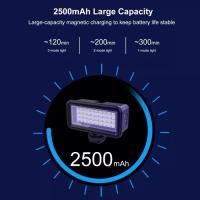What Security Camera To Use For The House?
When it comes to securing your home with the right security camera, you want to choose a system that is reliable, effective, and easy to use. With so many options available, it can be overwhelming to figure out what best fits your needs. This article will guide you through the process of selecting the best security camera for your home, based on important factors such as type, functionality, budget, and ease of installation.

1. Understanding the Types of Security Cameras
There are several different types of security cameras available, each suited to different needs. Let’s break them down to help you make a more informed decision:
Indoor vs. Outdoor Cameras
- Indoor cameras are generally designed to be discreet and unobtrusive. They are typically smaller, and many are equipped with features like motion detection and two-way audio, which allows you to speak with people in your home or warn intruders.
- Outdoor cameras are built to withstand the elements and are generally more rugged and weatherproof. They are designed with higher resolution and night vision to monitor the perimeter of your home, especially in low-light conditions.
When deciding between indoor and outdoor cameras, consider whether you need to monitor areas inside the house (like your living room or hallway) or areas outside (such as the front and back yard or driveway). Many security systems also allow you to mix both types.
Wired vs. Wireless Cameras
- Wired cameras are connected directly to your power source and to the recording device, often providing a more stable connection. They are ideal for homeowners who want a reliable and uninterrupted video feed, but they can be more complicated to install due to the need to run cables through walls or ceilings.
- Wireless cameras connect to your home Wi-Fi network and are easier to install because they don’t require any physical wiring. However, they are dependent on a stable internet connection. Wireless cameras are usually powered by rechargeable batteries, though some have a power cord that needs to be plugged into an outlet.
Battery-Powered vs. Plug-in Cameras
Battery-powered cameras offer flexibility in placement since they don’t require a nearby power outlet. However, they require battery replacements or recharging periodically, which can be an inconvenience. On the other hand, plug-in cameras ensure a constant power supply but may limit placement options depending on where your outlets are.
2. Key Features to Consider
When choosing a security camera, you want to ensure that it has the right features to keep your home safe and provide you with the information you need. Below are some key features that are essential for a good security camera:
Resolution and Video Quality
High-definition video is crucial when monitoring your home, as it allows you to clearly identify faces, vehicles, and other important details. Look for cameras that offer at least 1080p HD video resolution. Some models even provide 4K video, which offers even more clarity, but these are usually more expensive.
Field of View (FOV)
The field of view of a camera determines how much area it can cover. A wide-angle lens will capture more of your surroundings, which is useful for monitoring large areas like your front yard or driveway. Most home security cameras offer a field of view between 110° and 180°. Choose a camera with a wider FOV for better coverage.
Night Vision
Since a lot of intrusions occur during the night or in low-light conditions, night vision is a crucial feature. Many cameras come with infrared (IR) technology that allows them to capture video in complete darkness. The range of night vision varies, but a range of 30 to 50 feet is usually sufficient for most residential needs.
Motion Detection and Alerts
Most modern security cameras come with motion detection, which triggers the camera to start recording or sends an alert to your phone when it detects movement. Some cameras also offer features like motion zones, where you can set specific areas to monitor for movement, reducing unnecessary alerts from background noise.
Two-Way Audio
A feature that can be particularly useful for two-way communication is two-way audio, which allows you to speak through the camera. This can be useful for communicating with people outside your home, like a delivery driver, or for warning off an intruder.
Storage Options
Cameras typically store footage either on a local SD card or on a cloud service. Local storage doesn’t require an ongoing subscription fee, but cloud storage offers the convenience of being able to access footage remotely, even if the camera is stolen. Some cameras offer both options, giving you the flexibility to choose.
Smart Home Integration
If you already have a smart home ecosystem (like Amazon Alexa, Google Assistant, or Apple HomeKit), you may want a security camera that integrates seamlessly into this system. This allows you to control the camera with voice commands or to automate security features with other smart devices (like lights or alarms).
3. Top Security Camera Options for Homeowners
Let’s take a look at some of the best security cameras available today, based on user needs and features:
Ring Stick Up Cam (Wired/Wireless)
Ring is one of the most popular brands when it comes to home security cameras. The Ring Stick Up Cam offers both wired and wireless versions, giving you flexibility based on your needs. It features 1080p HD video, two-way audio, and night vision. The camera also integrates with Alexa, allowing you to use voice commands for checking the feed. Ring offers both local and cloud storage options, but cloud storage requires a subscription.
Nest Cam IQ (Indoor/Outdoor)
Google's Nest Cam IQ is a premium security camera with an excellent 1080p video resolution, superior motion detection, and a wide field of view. It also features a unique person detection feature, which helps to reduce false alarms. This camera can be used both indoors and outdoors, and it integrates with Google Home devices. It also offers cloud storage, though a subscription is required.
Arlo Pro 4 (Outdoor)
Arlo is known for its high-quality outdoor cameras, and the Arlo Pro 4 is one of its flagship models. It offers 2K resolution, a wide 160° field of view, color night vision, and a built-in spotlight for added security. The camera is wireless, and its rechargeable battery lasts for several months. Arlo also offers flexible cloud storage options, but the premium cloud service comes with a subscription fee.
Wyze Cam v3 (Indoor/Outdoor)
If you're looking for an affordable yet reliable option, the Wyze Cam v3 is an excellent choice. It offers 1080p video, color night vision, motion detection, and two-way audio. It’s one of the most affordable options that can be used both indoors and outdoors, and it offers free cloud storage for short clips (12-second video clips for each motion-triggered event). For longer storage, a subscription plan is required.
EufyCam 2C (Outdoor)
The EufyCam 2C is a great wireless camera that offers 1080p HD resolution, color night vision, and a long battery life of up to 180 days on a single charge. It is a reliable choice for outdoor security and offers local storage with no additional subscription required. This camera integrates with Alexa and Google Assistant for easy voice control.
4. How to Choose the Right Security Camera for Your Home
The right choice of camera depends on a number of factors:
- Budget: Some cameras, like the Wyze Cam, offer excellent performance at a budget-friendly price, while others, like the Nest Cam IQ or Arlo Pro, come with premium features at a higher price.
- Location: Consider where you want to install the camera (indoors or outdoors). If it’s outdoors, ensure the camera is weatherproof and has strong night vision capabilities.
- Connectivity: If you have a stable Wi-Fi connection, a wireless camera may work well. But if your connection is unreliable, a wired camera could be a more stable option.
- Smart Features: If you have a smart home setup, choose a camera that integrates with your smart devices.
5. Installation and Maintenance Tips
Installing security cameras may seem like a daunting task, but most cameras today are designed for easy DIY installation. Here are a few tips:
- Location Matters: Place cameras at high vantage points for optimal coverage. Ensure they are out of reach to prevent tampering.
- Test Before Finalizing: Once installed, test the camera’s field of view, motion detection, and night vision in various lighting conditions.
- Regular Maintenance: Ensure that your cameras’ batteries are charged (if applicable), lenses are clean, and firmware is updated to protect against vulnerabilities.
Choosing the right security camera for your home is a balancing act between your budget, security needs, and technical requirements. Whether you’re looking for an indoor camera to monitor the living room or an outdoor camera to keep an eye on your driveway, there’s a perfect solution for every home. Remember, the best security camera for you will be one that combines good video quality, effective motion detection, ease of use, and the features you value most. Investing in a good security camera system provides not only peace of mind but also an additional layer of protection for your home and family.