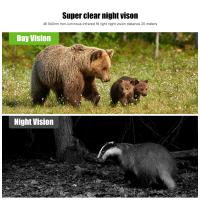How To Set Time On Huawei Smart Watch?
Mastering Time Settings on Huawei Smart Watches: A Comprehensive Guide
Smartwatches have become an essential part of modern living, blending the utility of traditional timepieces with the sophistication of digital technology. Among these, Huawei smartwatches stand out for their sleek design, user-friendly interface, and versatile features. Setting the time on a Huawei smartwatch, while seemingly simple, can sometimes be a confusing task for first-time users or those unfamiliar with smartwatch technology. This article offers a detailed guide to help you set the time on your Huawei smartwatch seamlessly, ensuring that your device functions optimally and aligns with your preferences.
---
Understanding the Basics: How Time Works on Huawei Smartwatches

Unlike traditional watches, Huawei smartwatches do not have a manual dial for setting the time. Instead, they synchronize with your smartphone to display the correct time. This synchronization relies on the Huawei Health app, which acts as a bridge between your watch and your smartphone.
Time synchronization ensures that your smartwatch reflects the same time zone, daylight saving settings, and automatic updates as your smartphone. Therefore, to set the time on your Huawei smartwatch, the first step is to configure the time on your smartphone accurately.
---
Step-by-Step Guide to Setting Time on a Huawei Smartwatch

1. Pairing Your Smartwatch with Your Smartphone
To ensure your Huawei smartwatch displays the correct time, it must be paired with your smartphone using the Huawei Health app. Here’s how to do it:
- Download the Huawei Health App: Install the Huawei Health app on your smartphone from the App Store (iOS) or Google Play Store (Android).
- Enable Bluetooth: Turn on Bluetooth on your smartphone and smartwatch.
- Pair Your Device: Open the Huawei Health app, go to the "Devices" section, and follow the prompts to pair your smartwatch with your smartphone.
2. Configuring Time Settings on Your Smartphone
Your Huawei smartwatch automatically syncs time settings from your smartphone. To ensure accurate synchronization:
- Set Your Smartphone’s Time Zone: Navigate to your phone’s settings, locate the “Date & Time” option, and choose the correct time zone.
- Enable Automatic Time Settings: Allow your phone to update the time automatically based on your location. This feature ensures that your smartwatch adjusts to time changes when you travel.
- Manually Adjust Time if Needed: If automatic settings are not preferred, manually set the time on your smartphone. Your smartwatch will replicate this setting during synchronization.
3. Syncing Time to Your Huawei Smartwatch
After configuring your smartphone, ensure the settings reflect on your smartwatch:
- Open the Huawei Health app.
- Access the "Devices" section and select your smartwatch.
- Confirm that the time displayed on your watch matches your smartphone. If not, use the app's synchronization feature to update the time.
---
Common Challenges and Troubleshooting Tips

Despite the straightforward process, users may occasionally encounter issues when setting the time on their Huawei smartwatch. Here are common problems and their solutions:
1. Time Not Syncing Correctly
- Check Bluetooth Connection: Ensure Bluetooth is enabled on both your smartphone and smartwatch.
- Update the Huawei Health App: An outdated app version might cause synchronization issues. Always use the latest version of the Huawei Health app.
- Restart Devices: Restarting both your smartwatch and smartphone can often resolve temporary glitches.
2. Incorrect Time Display
- Verify Smartphone Settings: The smartwatch mirrors your smartphone’s time. Double-check your phone’s date, time, and time zone settings.
- Re-Sync the Watch: Use the Huawei Health app to force synchronization if discrepancies persist.
3. Incompatibility Issues
- Check Compatibility: Ensure that your Huawei smartwatch model is compatible with your smartphone and the Huawei Health app.
- Firmware Updates: Install the latest firmware updates for your smartwatch to ensure smooth operation.
---
Advanced Time-Related Features on Huawei Smartwatches

Once you’ve mastered the basics of setting time, you can explore the advanced time-related features offered by Huawei smartwatches:
1. Dual Time Zones
For frequent travelers, Huawei smartwatches support dual time zone settings, enabling you to track time in two regions simultaneously. Configure this feature via the Huawei Health app.
2. Alarms and Timers
Your smartwatch allows you to set alarms and timers directly from the device or the Huawei Health app. These alarms are independent of your smartphone and offer customizable options.
3. World Clock
Some Huawei smartwatch models provide a world clock feature, which displays the current time in multiple cities globally. Access this through the watch’s interface or the accompanying app.
4. Sleep and Activity Tracking
Huawei smartwatches are equipped with advanced sleep and activity tracking features. These rely on accurate time settings to provide precise analytics, such as sleep duration and workout timings.
---
Practical Use Cases: Why Accurate Time Settings Matter
1. Professional Scheduling
Accurate time settings ensure that you stay on top of your appointments and meetings, particularly if you rely on your smartwatch for reminders and notifications.
2. Fitness Goals
Time synchronization is critical for tracking workout durations, steps, and calorie counts. A mismatch in time settings can skew these metrics, affecting your fitness insights.
3. Travel
For travelers, a smartwatch with precise time settings eliminates the hassle of adjusting to new time zones. Automatic synchronization ensures that your device adapts instantly upon arrival.
---
Future Innovations in Huawei Smartwatch Time Settings
Huawei continues to innovate, integrating advanced features to enhance user convenience. Future updates may include:
- AI-Based Time Adjustments: Leveraging artificial intelligence to predict user preferences for time zones, alarms, and reminders.
- Standalone Time Configuration: Introducing an option for manual time adjustments directly on the watch without requiring synchronization with a smartphone.
- Enhanced Global Time Features: Expanding the world clock feature to include dynamic adjustments based on international holidays and regional variations.
---
Setting the time on a Huawei smartwatch is an essential task that combines functionality with the convenience of digital technology. By following the steps outlined in this guide, you can ensure that your smartwatch operates efficiently and meets your daily needs. Whether you’re using it for professional scheduling, fitness tracking, or global travel, accurate time settings are the foundation of a seamless user experience.
Huawei smartwatches are designed to integrate effortlessly with your lifestyle, and mastering their time-setting features is a small yet significant step toward maximizing their potential. As you explore the advanced features and innovative possibilities, your smartwatch will become not just a timepiece but a trusted companion in your everyday life.