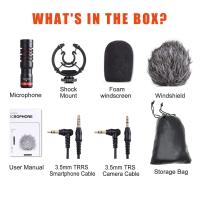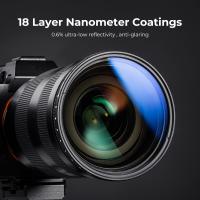How To Allow Access To Camera And Microphone On Android ?
In today's digital age, cameras and microphones play an important role in our daily lives. From video calling and video recording to live streaming and audio recording, they have a wide range of applications. In this article, we will explain in detail how to use camera and microphone on Android devices and solve the problems you may encounter in the process of using them.
Understanding how to use camera and microphone on Android
The main ways to use camera and microphone on Android devices include the following:
Through the application that comes with the system
Camera: Open the camera app that comes with the system to take photos and record videos.
Microphone: Open the Recorder app that comes with the system to record audio.
Through third-party applications
Video Calls and Meetings: Use applications such as Zoom, Skype, Google Meet, etc. to make video calls and meetings.
Video recording and live streaming: Use apps such as YouTube, Instagram, TikTok, etc. to record and live stream videos.
Through social media apps
Video calls: Video calls can be made using social media apps such as WhatsApp, Facebook Messenger, etc.
Audio Messaging: Using social media apps like WeChat, LINE, etc., you can send audio messages.
Solve the connection problems of camera and microphone on Android devices
During the process of using, you may encounter the problem that the camera and microphone are not connected properly. Here are some common problems and their solutions:
The application cannot access the camera or microphone
Check permission settings: Make sure the app has been granted access to the camera and microphone. Go to Settings -> Apps -> Select Apps -> Permissions to make sure the camera and microphone permissions are enabled.
Restart the app: Close and reopen the app to request permissions again.
The camera or microphone is not working properly
Check Device Status: Make sure the camera and microphone are not physically blocked or damaged.
Reboot device: Reboot the Android device and clear the cache.
App crashes or fails to start
Update apps: Make sure the apps are up to date to avoid compatibility issues.
Clear app cache: Go to Settings -> Apps -> Select Apps -> Storage -> Clear Cache.
Common Troubleshooting of Camera and Microphone on Android Devices
Even if the connection is successful, sometimes you may encounter some faults affecting the use, the following are common problems and solutions:
Poor video quality
Optimize settings: Adjust the video resolution and frame rate in the app settings and choose the appropriate quality settings.
Check lighting conditions: Ensure that the camera is used in good lighting conditions and avoid low-light environments.
Poor sound quality
Adjust microphone position: Ensure that the microphone is close to the source of the sound to avoid it being blocked.
Check for background noise: Try to use the microphone in a quiet environment to minimize background noise interference.
Video and audio out of sync
Restart the application: Close and reopen the application to resynchronize the audio and video.
Check network connection: Make sure the network connection is stable to avoid network delays resulting in desynchronization.
Detailed steps and settings for using camera and microphone on Android
Here are the detailed steps and settings:
Use the system camera app
Open the camera app and select the photo or video mode.
Adjust the camera settings, such as resolution, flash, etc., and start shooting.
Use the system recorder app
Open the Sound Recorder app and tap the Record button to start recording audio.
After finishing recording, save the audio file for playback and sharing.
Use third-party video call apps
Download and install video calling apps, such as Zoom, Skype, etc.
Register and log in to your account, enter the call interface, and make sure the camera and microphone permissions are turned on.
Adjust video and audio settings to ensure call quality.
Use third-party video recording and live streaming apps
Download and install video recording or live streaming apps, such as YouTube, TikTok, etc.
Register and log in to your account, enter the recording or live streaming interface, and make sure the camera and microphone permissions are turned on.
Adjust the video and audio settings to start recording or live streaming.
Improve the quality and stability of camera and microphone on Android devices
In order to get a better using experience, here are some suggestions to improve the quality and stability:
Keep your device clean
Clean the camera lens and microphone holes regularly to ensure they are free of dust and dirt.
Use high-quality accessories
Use quality camera and microphone accessories to improve recording quality.
Optimize network connection
Make sure to use it in a stable WiFi or mobile network environment to avoid problems caused by unstable network.
Regular Updates
Regularly update the application and operating system to ensure compatibility and performance optimization.
In conclusion, using camera and microphone on Android devices to enhance multimedia experience is not complicated. I hope this article can provide practical reference and help for users to enjoy the convenience and fun of smart technology.