How To Find Voice Recordings On Whatsapp?
How to Find Voice Recordings on WhatsApp: A Comprehensive Guide
WhatsApp has become one of the most popular messaging platforms globally, offering various features to make communication easier, including voice messages. Voice recordings, also known as voice notes or voice messages, allow users to send and receive audio clips directly within chats. Sometimes, you may find yourself needing to locate a specific voice recording on WhatsApp—whether it's for personal reference, important information, or just to revisit a past conversation.
If you've ever struggled with finding a particular voice message in WhatsApp, you're not alone. While WhatsApp organizes your messages efficiently, the sheer volume of chats and media can sometimes make it a bit tricky to track down that one elusive voice note. In this article, we will walk you through the different ways to find voice recordings on WhatsApp, whether you're using an Android device or an iPhone, and also provide tips to ensure you can easily locate your audio files in the future.
Why You Might Need to Find Voice Recordings on WhatsApp

Voice recordings on WhatsApp serve many practical purposes, including:
1. Personal Conversations: Many users send voice notes to communicate quickly and efficiently, especially when they are on the go or prefer speaking over typing.
2. Work-related Discussions: Professionals often use WhatsApp to send detailed voice messages that cover work instructions, updates, or important clarifications.
3. Reminders or Notes: Some individuals use WhatsApp voice messages to record personal reminders or ideas for later reference.
4. Important Information: In many cases, the voice messages contain critical details that you may want to review later—such as addresses, instructions, or discussions that you don't want to forget.
Whatever the reason, knowing how to efficiently search and find your voice recordings can save you time and frustration. Let’s explore the different methods you can use to locate voice notes on WhatsApp.
---
1. Finding Voice Recordings Through Chat History
One of the easiest ways to find a voice recording is by manually browsing through the chat history in which the voice note was sent or received. WhatsApp organizes your chats neatly, so you can scroll through conversations to locate a specific message.
Steps for Locating Voice Notes in a Chat:
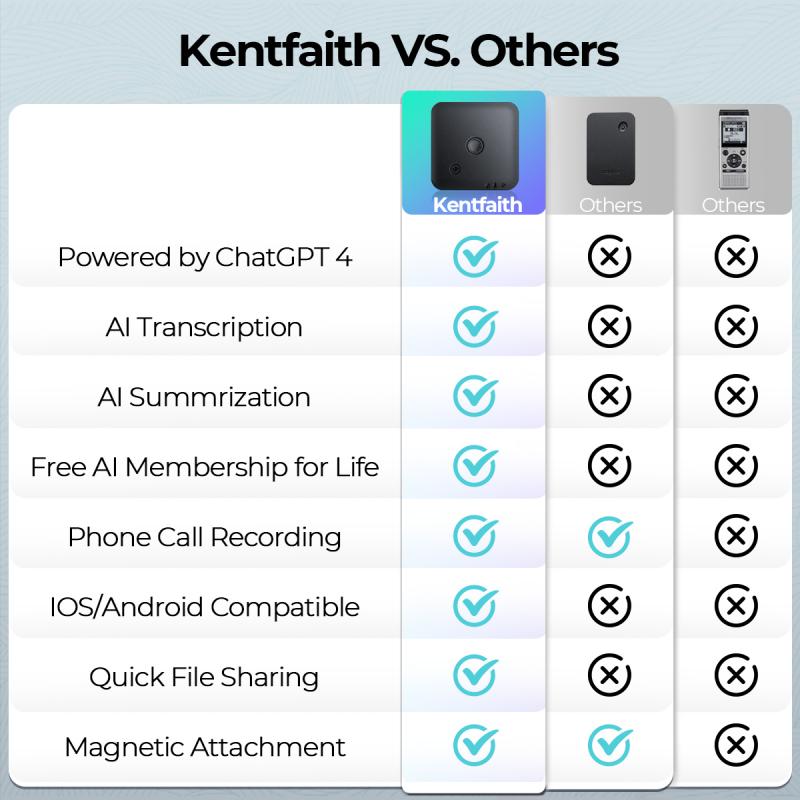
For Android:
1. Open WhatsApp and go to the chat where you suspect the voice message is stored.
2. Scroll through the conversation until you come across the voice message. WhatsApp displays voice notes as a small audio player icon with a play button.
3. Once you find the voice message, tap on the play button to listen to it.
For iPhone:
1. Launch WhatsApp and open the desired chat.
2. Scroll through the messages to find the voice message. Voice recordings on iOS appear as a waveform icon within the chat.
3. Tap the play button next to the voice message to listen.
Pro Tip: If you’re dealing with a large chat history, this method can become time-consuming. However, it’s a straightforward option when you remember approximately when the message was sent.
---
2. Using WhatsApp’s Search Feature
WhatsApp has a built-in search feature that lets you search for specific words or types of media, such as voice notes. This is especially helpful if you don’t remember the exact date of the message or its content, but you know it was a voice note.
Steps to Search for Voice Recordings:
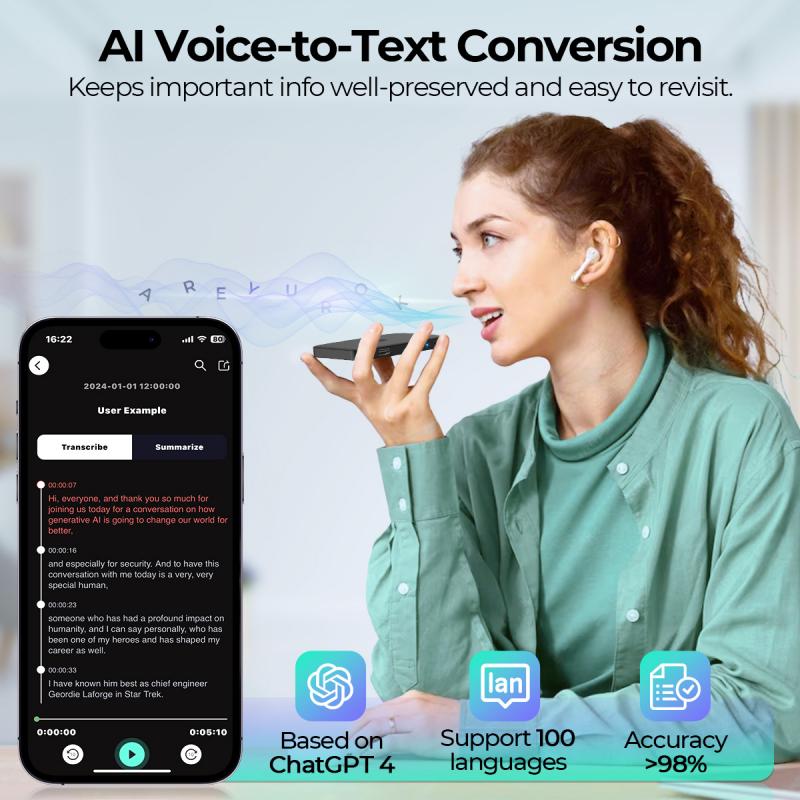
For Android:
1. Open WhatsApp and go to the chat screen.
2. Tap the search icon (magnifying glass) located at the top of the screen.
3. In the search bar, type a keyword that might be associated with the voice message or simply type “audio” to find all audio files in the chat.
4. WhatsApp will filter and display results that match your search term, including any voice recordings.
For iPhone:
1. Open WhatsApp and navigate to the main chat screen.
2. Swipe down on the screen to reveal the search bar.
3. Type in a keyword, like a specific term from the conversation, or just type "audio" to find audio messages.
4. WhatsApp will display all relevant search results, including voice notes.
Pro Tip: While you can search for words in the conversation, searching specifically for “audio” or “voice” will help you narrow down the results to just voice messages.
---
3. Finding Voice Recordings in WhatsApp Media Folder (Android)
WhatsApp saves all received media files, including voice recordings, on your phone. On Android devices, these files are typically stored in a specific folder that can be accessed through your phone’s file manager or gallery app.
Steps to Find Voice Messages in the File System (Android):

1. Open the File Manager app on your Android phone.
2. Navigate to the WhatsApp folder, which is usually found in the Internal Storage or SD Card directory.
3. Inside the WhatsApp folder, look for a subfolder named Media.
4. In the Media folder, locate the WhatsApp Audio folder (or WhatsApp Voice Notes, depending on your device).
5. Inside the Audio folder, you’ll find all the voice recordings that you have received or sent.
These audio files are typically stored in a format like `.opus` or `.aac`, which are used for WhatsApp’s voice messages.
---
4. Finding Voice Recordings in WhatsApp's iCloud or Google Drive Backup
If you have enabled cloud backups, WhatsApp periodically saves your chat history, including voice recordings, to iCloud (for iPhones) or Google Drive (for Android devices). While you can't directly search for individual voice messages through these backups without restoring them, this method serves as a safety net in case you've lost some important voice notes after switching devices or reinstalling WhatsApp.
For Android (Google Drive Backup):
1. Make sure you have an active Google Drive backup by going to Settings > Chats > Chat Backup.
2. If you have a backup, you can restore it to recover lost messages, including voice notes, when setting up WhatsApp on a new device or after reinstalling the app.
3. Keep in mind that restoring a backup will overwrite current messages, so you should only do this if you're sure the voice message was in the backup.
For iPhone (iCloud Backup):
1. Ensure your WhatsApp is backed up to iCloud by going to Settings > Chats > Chat Backup on your iPhone.
2. If you need to recover a voice message, you can restore the backup by uninstalling and reinstalling WhatsApp, and then restoring the chat history from the iCloud backup.
---
5. Using WhatsApp Web/Desktop App
If you're using WhatsApp Web or the desktop application, you can also access and find voice messages, though the process is similar to the mobile app. WhatsApp Web synchronizes your phone’s chats and allows you to interact with them on your computer.
Steps to Find Voice Messages on WhatsApp Web/Desktop:
1. Open WhatsApp Web or the desktop app on your computer and connect your phone by scanning the QR code.
2. Navigate to the chat where the voice note is located.
3. Scroll through the conversation to locate the voice message.
4. Click on the play button next to the voice message to listen to it.
While this method doesn’t provide a direct way to search for voice messages by type, it can be helpful for accessing and listening to your voice recordings on a larger screen.
---
6. Best Practices for Managing Voice Recordings
To make the process of finding voice messages easier in the future, you can adopt a few best practices to organize your WhatsApp voice recordings more effectively:
1. Regularly Back Up Your Chats: Whether on Google Drive (Android) or iCloud (iPhone), regular backups ensure that even if you lose a message or delete it accidentally, you can restore it.
2. Label or Organize Chats: Use WhatsApp’s “Star” feature to mark important messages, including voice notes, so you can easily access them later.
3. Avoid Overloading Your Storage: Frequently clear out old or unnecessary voice messages to keep your chats manageable, which also frees up space on your device.
4. Use the File Manager: If you tend to keep a lot of voice messages, consider organizing your audio files manually in a separate folder for easy access.
---
Finding voice recordings on WhatsApp doesn’t have to be a difficult task. With the tips and methods outlined above, you can efficiently locate your voice notes, whether by manually searching through chats, using WhatsApp's built-in search feature, or accessing the media folder on your device. By staying organized and backing up your chats regularly, you can ensure that important messages, whether personal, professional, or informational, are never lost.






































