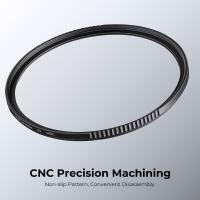How To Clean Mobile Camera Lens Glass?
In the age of smartphones, where mobile cameras rival professional-grade equipment, maintaining the clarity and functionality of your camera lens is crucial. Clean lenses ensure sharp, clear images, free from smudges and distortions. Yet, many overlook this simple maintenance task, potentially compromising photo quality. This article delves into the why, when, and how of cleaning mobile camera lens glass to keep your images pristine.

Why Clean Your Mobile Camera Lens Glass?
Smartphone cameras are a gateway to capturing memories, but the glass covering the lens is prone to smudges, dust, fingerprints, and grime. These can severely affect image quality by:
1. Blurring Images: Smudges or fingerprints scatter light, leading to blurry photos.
2. Distorted Colors: Dust particles can refract light, altering the color balance in your shots.
3. Reduced Sharpness: A dirty lens diminishes the sharpness of images, making details less prominent.
4. Permanent Damage Risks: Ignoring cleaning for long periods might lead to scratches or stains that are harder to remove.
Maintaining your camera lens glass ensures consistent photo quality and prolongs the life of your device.
---
When to Clean Your Camera Lens Glass
A proactive approach to lens maintenance is key. Here’s when you should consider cleaning your lens:
- After Heavy Use: Extended photo sessions or frequent use in outdoor settings can lead to dirt and oil accumulation.
- Before Important Events: Ensuring a clean lens for critical moments like weddings or trips helps avoid disappointing results.
- Visible Smudges or Dust: If you notice visible marks or haze on your images, it’s time to clean.
- Periodic Maintenance: Even if no visible issues arise, routine cleaning once every couple of weeks keeps your lens in optimal condition.
---
Tools and Materials for Cleaning
Cleaning your mobile camera lens isn’t complex, but it requires the right materials to avoid causing damage. Here’s what you’ll need:
1. Microfiber Cloth: A gentle, non-abrasive cloth ideal for cleaning delicate surfaces.
2. Lens Cleaning Solution: Specialized liquids designed for optics can dissolve stubborn grime without leaving streaks.
3. Blower Brush: Useful for removing loose dust and debris without scratching the surface.
4. Cotton Swabs: For precision cleaning of edges and hard-to-reach spots.
5. Isopropyl Alcohol (Optional): A diluted solution (70%) can serve as an alternative to lens cleaning solutions for tough stains.
6. Protective Case: To minimize future exposure to dirt and smudges.
---
Step-by-Step Cleaning Guide
1. Assess the Lens Condition
Start by examining the lens under good lighting. Tilt your phone to identify smudges, fingerprints, or dust. This helps you determine the level of cleaning required.
2. Use a Blower Brush for Loose Debris
Before touching the lens, use a blower brush to remove loose particles. This prevents these particles from scratching the glass during cleaning.
3. Wipe with a Microfiber Cloth
- Gently wipe the lens in circular motions with a clean microfiber cloth.
- Avoid applying excessive pressure, as this might grind particles into the glass.
- If this step resolves the smudges, you can skip to the final step.
4. Apply Lens Cleaning Solution
- Add a drop of lens cleaning solution or a minimal amount of isopropyl alcohol to the microfiber cloth. Never apply liquids directly to the lens.
- Wipe the lens gently in circular motions until it’s spotless.
5. Clean the Edges with a Cotton Swab
- For corners or edges, use a cotton swab lightly dampened with the cleaning solution.
- Be cautious to avoid over-wetting, which might allow liquid to seep into the phone.
6. Inspect for Residue
After cleaning, inspect the lens under good lighting to ensure no residue or streaks remain. Repeat the process if necessary.
7. Finish with a Dry Wipe
Give the lens a final polish using a clean, dry microfiber cloth to ensure maximum clarity.
---
Common Mistakes to Avoid
Cleaning your mobile camera lens might seem straightforward, but improper techniques can lead to scratches or other damage. Avoid these pitfalls:
- Using Abrasive Materials: Paper towels or rough fabrics can scratch the lens.
- Direct Application of Liquids: Liquids should never be applied directly to the lens to prevent seepage into internal components.
- Ignoring Regular Cleaning: Periodic cleaning is easier than dealing with long-term grime buildup.
- Applying Excess Pressure: Heavy-handed cleaning can damage the lens or protective coatings.
---
How to Protect Your Lens Between Cleanings
While cleaning is essential, minimizing dirt and smudge accumulation in the first place is equally important. Consider these protective measures:
1. Use a Case with a Camera Cover: Many modern phone cases come with sliding covers for camera lenses.
2. Handle with Clean Hands: Avoid touching the lens with greasy or dirty fingers.
3. Store Carefully: Use a pouch or keep the phone in a clean, dry place when not in use.
4. Avoid Harsh Environments: Sand, dirt, and moisture can cause significant damage. Keep your phone away from such elements when possible.
5. Use Lens Protectors: These act as an extra layer of protection and are easy to replace if scratched.
---
Troubleshooting Post-Cleaning Issues
Sometimes, even after cleaning, you might face certain issues with your mobile camera:
- Persistent Smudges: Reassess your cleaning method and materials. Ensure your microfiber cloth is clean and free from contaminants.
- Scratches on the Lens: Minor scratches might still be visible. For severe cases, consider professional help or lens protector replacements.
- Fogging: This could indicate moisture trapped inside. Avoid DIY solutions and consult a technician immediately.
---
Conclusion
Maintaining the cleanliness of your mobile camera lens glass is more than a cosmetic effort—it’s a step towards preserving the quality and longevity of your smartphone’s most prized feature. Regular cleaning using the proper techniques ensures that your photos remain crisp, vibrant, and distortion-free. By incorporating these practices into your routine, you not only enhance your photography but also protect your device from long-term wear and tear.
So, take a few moments today to inspect and clean your camera lens glass. The difference in your photo quality will be instantly noticeable, reaffirming the value of this simple yet effective maintenance task.