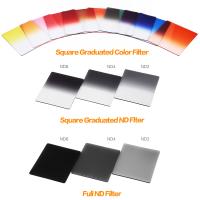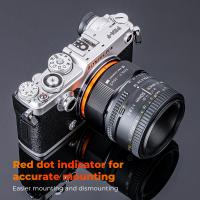How To Make Security Camera From Old Phone?
How to Make a Security Camera from an Old Phone

In today's world, home security is a top priority, and many people are looking for cost-effective ways to enhance the safety of their homes. One of the most creative and budget-friendly solutions is repurposing an old smartphone into a security camera. Old phones, which might otherwise be gathering dust in a drawer, can easily be converted into useful devices for monitoring your property, giving you peace of mind without breaking the bank.
This step-by-step guide will walk you through the process of turning an old phone into a functioning security camera, providing you with a reliable surveillance system.
---
Why Use an Old Phone as a Security Camera?

Before diving into the specifics of setting up an old phone as a security camera, let’s explore why this is a good idea.
1. Cost-Effective: Using an old phone means you don’t have to buy an expensive dedicated security camera. This is especially helpful for individuals on a budget or renters who can’t install permanent systems.
2. No Monthly Fees: Many modern security camera systems come with subscription plans for cloud storage, but repurposing a phone eliminates this cost. With the right apps, you can store footage locally or on free cloud storage services.
3. Simple to Set Up: Most smartphones have cameras that are more than adequate for basic surveillance purposes, and setting them up as security cameras can be done in a few simple steps.
4. Multifunctional: Your old phone can still perform other tasks while acting as a camera, such as sending notifications or integrating with home automation systems.
---
Preparing Your Old Phone for Use

The first step is to prepare your old phone so it’s ready to be used as a security camera. This involves both physical preparation and software setup.
1. Factory Reset the Phone
If your old phone is cluttered with unnecessary apps or data, it's a good idea to do a factory reset. This will ensure that the phone runs smoothly, with minimal distractions, and has maximum available storage for video footage. It’s also a great way to eliminate any personal data on the device, which is important for privacy and security.
- How to reset: Go to the phone’s settings, look for the "System" option, and select "Reset". Choose "Factory Reset" and follow the on-screen prompts.
2. Charge the Phone and Ensure It Has Stable Power
Your old phone will need to be plugged in to work as a security camera continuously. Ensure that it is connected to a charger and that the charging cable is long enough to reach the outlet where you intend to place the phone.
You may also want to invest in a phone stand or wall mount to keep the phone stable and in the right position for optimal surveillance.
---
Selecting the Right Security Camera App

While your old phone is capable of becoming a camera, it will need an app to stream footage, capture video, and provide other necessary functionalities. Several apps are designed specifically for turning old phones into security cameras. Let’s go through some popular options.
1. Alfred Camera
One of the most well-known apps for this purpose is Alfred Camera, which turns an old phone into a security camera that can stream footage to another device, such as your current smartphone. The app has several features that make it ideal for home security, including:
- Motion detection
- Two-way audio
- Cloud storage (free and paid plans)
- Easy setup and interface
2. Manything (now known as Manything Pro)
Manything is another popular app that turns smartphones into security cameras. It allows users to set up motion detection and remotely access the footage through another device. It also offers two-way audio for communication with anyone on the other end of the camera.
3. IP Webcam (for Android)
For Android users, IP Webcam is a solid choice. It turns your old phone into a security camera and streams the footage directly to a web browser or another device. Features include motion detection, video recording, and even the option to integrate with services like Dropbox or Google Drive for cloud storage.
4. Live Camera (for iOS)
If you’re using an old iPhone, Live Camera is an excellent app to transform it into a security camera. It streams footage to your primary device, offers motion detection alerts, and provides real-time video access.
---
Setting Up Your Old Phone as a Security Camera
Now that you've prepared the phone and selected an app, let’s get into the actual setup. Follow these steps to get your security camera up and running.
Step 1: Install the Chosen App on Both Phones
Start by installing the app on both your old phone (which will act as the camera) and the device you’ll use to monitor the camera. Typically, the app will require you to log in to an account, which will sync both devices.
Step 2: Position the Phone
Position the phone in the location where you want to monitor. The location is key to capturing the best possible footage. Consider the following when deciding where to place the phone:
- Wide Field of View: Place the phone in a corner or higher point to maximize the view.
- Power Source: Ensure the phone remains plugged in, as the camera will be active for extended periods.
- Lighting: Good lighting is essential for clear footage. If the area is too dark, consider adding a small lamp or using the phone’s flashlight if the app supports it.
Step 3: Set Up Motion Detection and Alerts
Most security camera apps, including the ones mentioned above, have motion detection functionality. This feature will allow the phone to start recording whenever it detects movement in the camera's field of view.
Enable motion detection in the app’s settings and set up alerts to notify you if movement is detected. Many apps also let you adjust the sensitivity of the motion detection, allowing you to customize it based on your needs.
Step 4: Configure Cloud or Local Storage
Depending on the app you’ve chosen, you can either store the footage locally on the phone’s internal memory or use cloud storage. Local storage is free but limited, while cloud storage often comes with a subscription fee for larger capacities.
If you want to avoid any costs, consider using free cloud services like Google Drive or Dropbox, or use an SD card to expand the storage capacity of the old phone.
---
Additional Tips to Improve Your Setup
While the basic setup will give you a functioning security camera, there are a few tweaks and enhancements you can make to optimize the performance and usability of your new system.
1. Set Up Multiple Devices
If you have multiple old phones, you can set up several cameras around your property. Many apps allow you to view footage from multiple devices on a single screen, giving you better coverage.
2. Use Motion Zones
Some apps allow you to define specific areas within the camera’s field of view where you want to monitor movement. This can reduce false alerts from non-relevant movements, such as traffic passing by.
3. Secure the Camera
Since your old phone is essentially an exposed device, it’s important to make sure it’s physically secure. Use a stand or mount to keep it stable and prevent it from being knocked over. If it's placed outside, consider using a waterproof case to protect the phone from the elements.
4. Keep the Phone’s Operating System Updated
Even though your phone is old, it’s still important to keep its operating system updated (if possible). Security patches are important, even on older devices, to protect the phone from vulnerabilities.
---
Repurposing an old smartphone as a security camera is an innovative and budget-friendly solution to enhance your home security system. With the right app, simple setup steps, and a strategic placement, you can create an effective surveillance system that serves your needs without the hefty price tag of traditional security cameras.
Whether you're looking for an extra set of eyes to monitor the front door, keep an eye on your pets, or check on your home while you're away, using an old phone as a security camera offers a practical and sustainable option. By making use of resources you already own, you can build a functional security solution in no time—one that provides peace of mind and protects your property, all while being incredibly cost-effective.